Stop Windows Modules Installer Worker High CPU Server Permanently
In this post, I describe how to permanently stop Windows Modules Installer Worker from using high CPU on Windows server. As with my previous post on this subject, I would not do this on a live machine, however, it can be a pain on a test machine, particularly one that is only on from time to time as it seems to kick in as soon as you turn the machine back on.
If you discover any other scheduled tasks that cause Windows Modules Installer Worker to start running, please do let me know in the comments.
Stop Windows Modules Installer Worker
Stop Windows Maintenance Modules Installer Worker from ever being started by Windows Maintenance tasks by downloading PSTools and running the following commands:
Server 2012 R2
psexec \\%computername% -s schtasks /change /tn "\Microsoft\Windows\TaskScheduler\Maintenance Configurator" /disable
psexec \\%computername% -s schtasks /change /tn "\Microsoft\Windows\TaskScheduler\Regular Maintenance" /disable
psexec \\%computername% -s schtasks /change /tn "\Microsoft\Windows\TaskScheduler\Idle Maintenance" /disable
Server 2016 and Windows 10
psexec \\%computername% -s schtasks /change /tn "\Microsoft\Windows\DiskCleanup\SilentCleanup" /disable
psexec \\%computername% -s schtasks /change /tn "\Microsoft\Windows\Servicing\StartComponentCleanup" /disable
psexec \\%computername% -s schtasks /change /tn "\Microsoft\Windows\ApplicationData\DsSvcCleanup" /disable
psexec \\%computername% -s schtasks /change /tn "\Microsoft\Windows\WindowsUpdate\Automatic App Update" /disable
If you discover any other scheduled tasks that cause Windows Modules Installer Worker to start running, please do let me know in the comments.


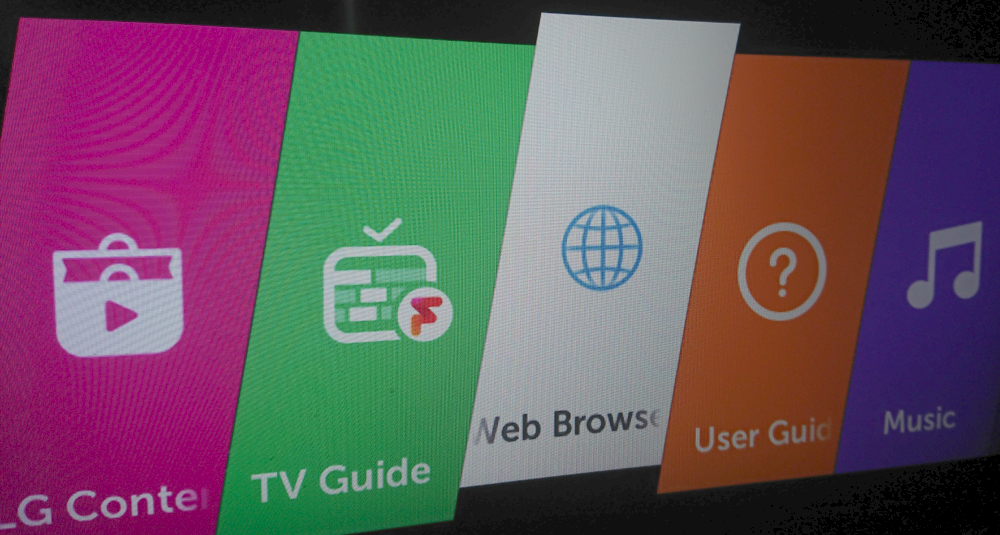

Comments
Post a Comment