Name translation Could not find the name or insufficient right to see name
This post describes how to fix the error: name translation could not find the name or insufficient right to see name (Error 0x80072116).
Cause
When calling the ActiveDs.NameTranslateClass.Set method, the following exception occurs if the Windows user account being used does not have permission to create or move the object to this path or if the LDAP path passed into the method is invalid:
System.ApplicationException:
Could not convert the LDAP path 'LDAPPATH. Name translation: Could not find the name or insufficient right to see name. (Exception from HRESULT: 0x80072116) ---> System.Runtime.InteropServices.COMException (0x80072116): Name translation: Could not find the name or insufficient right to see name. (Exception from HRESULT: 0x80072116) at ActiveDs.NameTranslateClass.Set(Int32 lnSetType, String bstrADsPath)
XIA Automation screenshot showing error:
Name translation: Could not find the name or insufficient right to see name (Exception 0x80072116)
Solution
1. Check that the Windows user account has the required permissions to access the LDAP path in Active Directory. Note: If you're using the method in a web application running in IIS using this Windows account, you'll need to restart the application pool after changing the permissions.
2. Check that the LDAP path is valid.
Windows Share
I've also experienced "Error 0x80072116: Name translation: Could not find the name or insufficient right to see name" when publishing a Windows Share in Active Directory and the Owner name does not exist.
Solution
In this particular case, the account name exists but the domain name was missing.
Video
Watch a video describing how to fix Error 0x80072116 Name translation Could not find the name or insufficient right to see name:




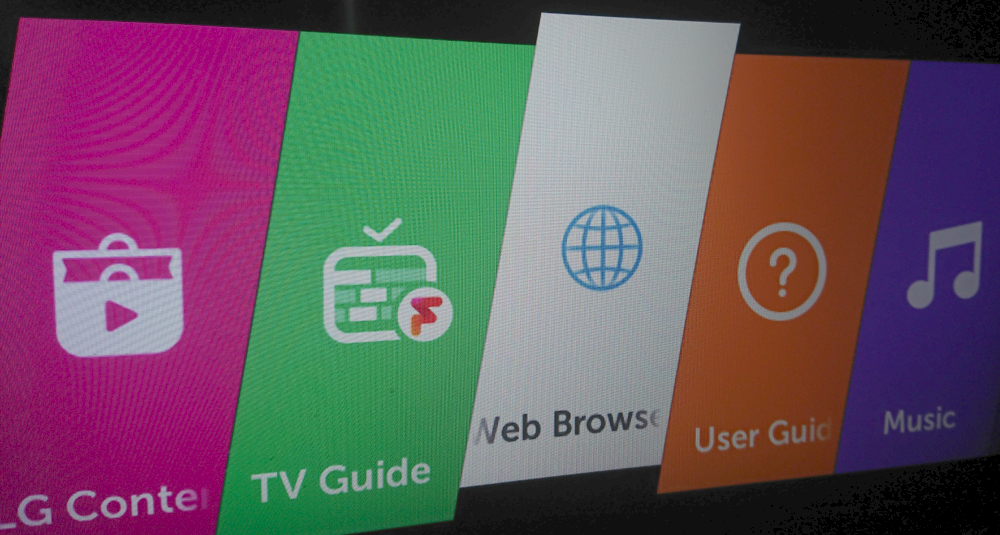

Comments
Post a Comment